Try to connect the SSD
I've tried to raise the performance a little more of the workstation. I thought trying to connect to the SSD by SATA3.0.
I sold the parts(Gigabit Ethernet card, SAS hard disk) had been mounted on the workstation.And I bought the SATA3.0 expansion card and SSD.
*SSD is characterized by fast data read and written. Because that does not have a disk as HDD.

How to connect the SSD by SATA3.0
SATA3.0 expansion cards many products is of PCI-Express2.0×1(5 Gbps = 500 MB/sec).
PCI-Express version of xw8400 is '1.1'. If you connect PCI-Express2.0×1(5 Gbps = 500 MB/sec) of into the xw8400 is the transfer speed is PCI-Express1.1×1(2.5 Gbps = 250 MB/sec).
Connecting SSD is S511S3-60GM-C(A-DATA). This SSD is read speed = 550 MB/sec・write speed = 500 MB/sec. I thought trying to connect an expansion card for more than PCI-Express1.1×2(5 Gbps = 500 MB/sec).
I think it is a good expansion card ASUS U3S6. ASUS U3S6 expansion card is PCI-Express1.1 × 4. Type of port is SATA3.0 and USB3.0.
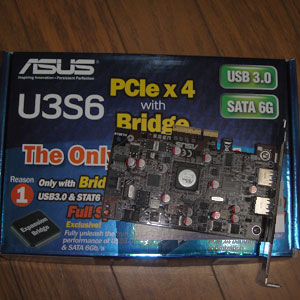

The measured value of the transfer rate when connected to the SSD by SATA3.0.
USB3.0=500 MB/sec and SATA3.0=600 MB/sec is the theoretical value of the data transfer rate.but,Transfer rate of USB3.0 and SATA3.0 of this expansion card is 500 MB/sec.
Model of the SSD is connected to AS511S3-60GM-C(A-DATA). read speed = 550 MB/sec. write speed = 500 MB/sec.
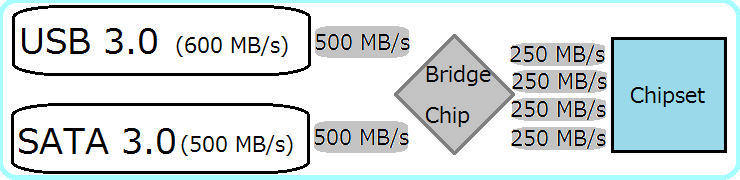
The data transfer rate 500 MB / sec is the theoretical value. Because The lowest data transfer rate is U3S6(500MB/sec) and SSD(500MB/sec) in this connection method.
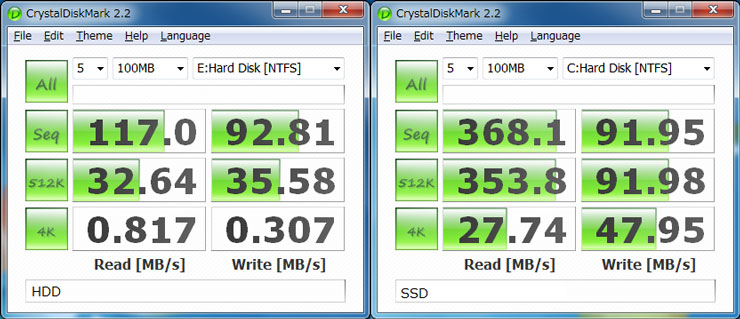
Data transfer rate was measured using the CrystalDiskMark2.2. CrystalDiskMark is a free software.
Comparison of the data transfer rate of HDD(WesternDigital WD20EARX) and SSD(A-DATA AS511S3-60GM-C) that are connected by SATA3.0.
SSD is very fast random access.The maximum transfer speed of SSD is 368.1MB/s. There is a connection that is worth SATA3.0. Because, Data transfer speed is greater than 300MB / s theoretical value of SATA2.0.
Copyright (c)2009 slowpc.jp All Rights Reserved.
